One thing we keep hearing over and over again is that nonprofits lack TIME. Often, nonprofits are small shops with limited staffing resources making things like stewardship - one of the most important parts of the donation cycle - to go forgotten. In fact, in the nonprofit sector, retention rates for first-time donors is only 45%.
Yes, that means for every donation secured, less than half will return to make a second gift.
Yet, we know, that when things like thank you notes are executed followed by welcome series or reminders - retention rates increase by up to 30% and downstream revenue can increase donation amounts by over 55%.
Enter: email automations.
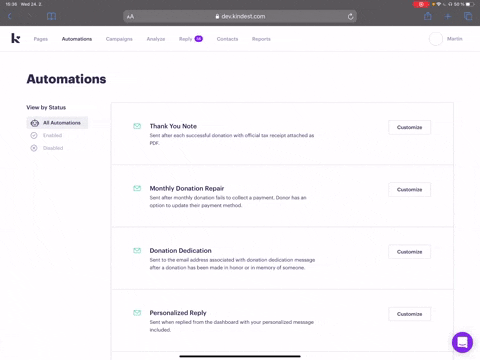
Built to save you time - set it and forget it type of help - email automations were created so that you could draft your donor communication once and then let it ride.
Here are some of the email automations we’ve built to make communication to your donors easy for you:
- Thank you note
- Monthly donation repair
- Donation dedication
- Personalized reply
- Monthly donation cancelled
- Welcome new donor (KindestPro only)
- Make your gift go further (KindestPro only)
- Restart monthly donation (KindestPro only)
Getting started with automations:
Step 1:
Visit the Automations section in your Kindest account.
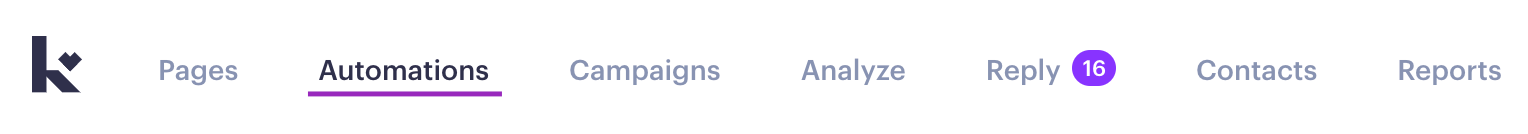
Step 2:
Choose the automation you want to edit.
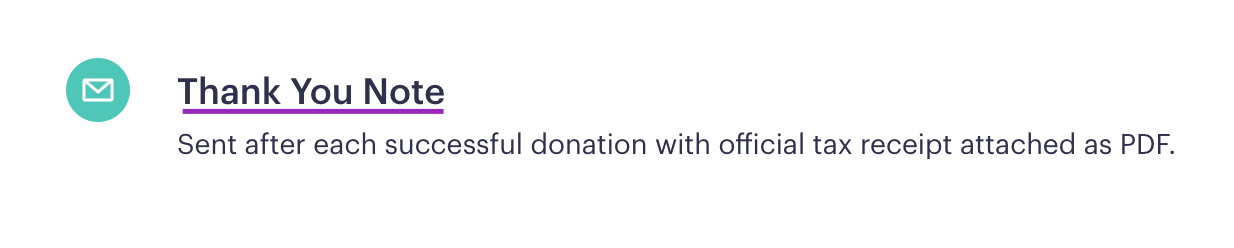
Step 3:
Edit the logo size, text, and subject line as you like. You can add in photos, links to a video URL, as well as change the text to be bold or italicized. Additionally, you can personalize the email by including the “First Name” and/or the “Last Name” of the donor!
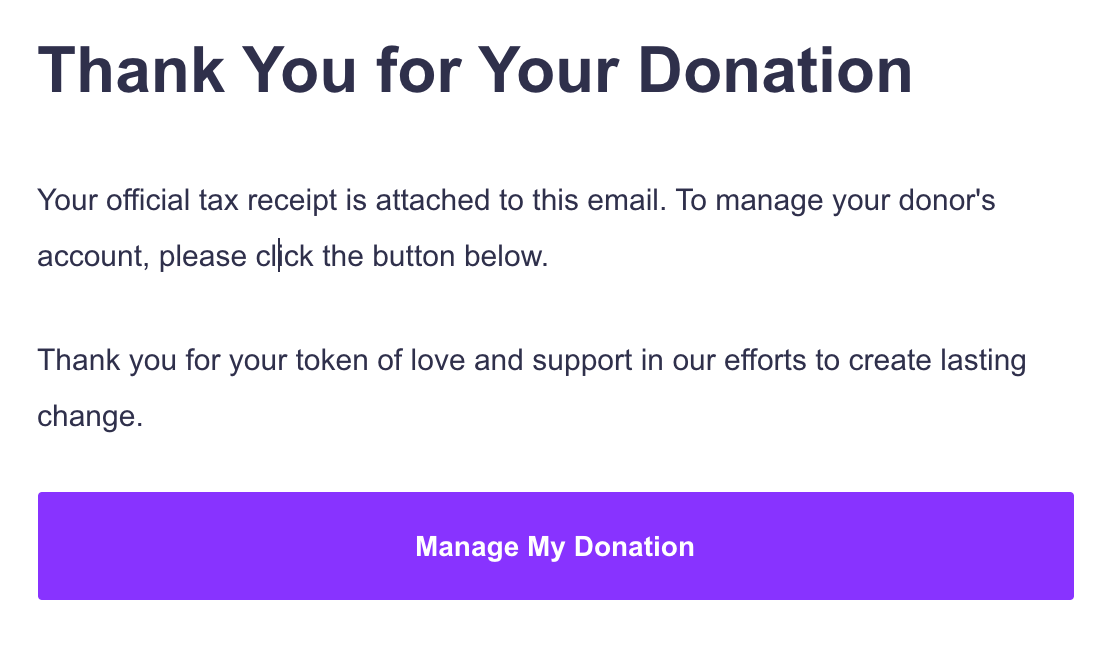
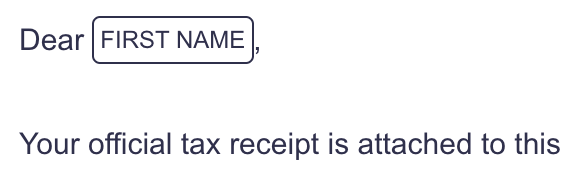
Step 4:
One you are happy with your edits, make sure your automation is set to “enabled”. From there, it will automatically send to your donors as new donations arrive.
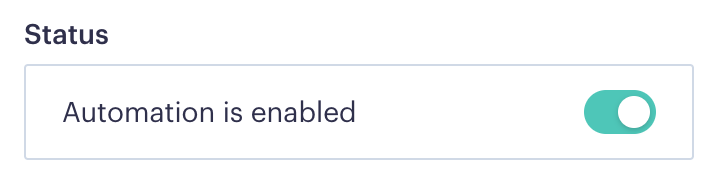
Want to get started with some sample copy for you to use as a template when crafting your own email automations? Check out this automation series template we’ve put together for you.


